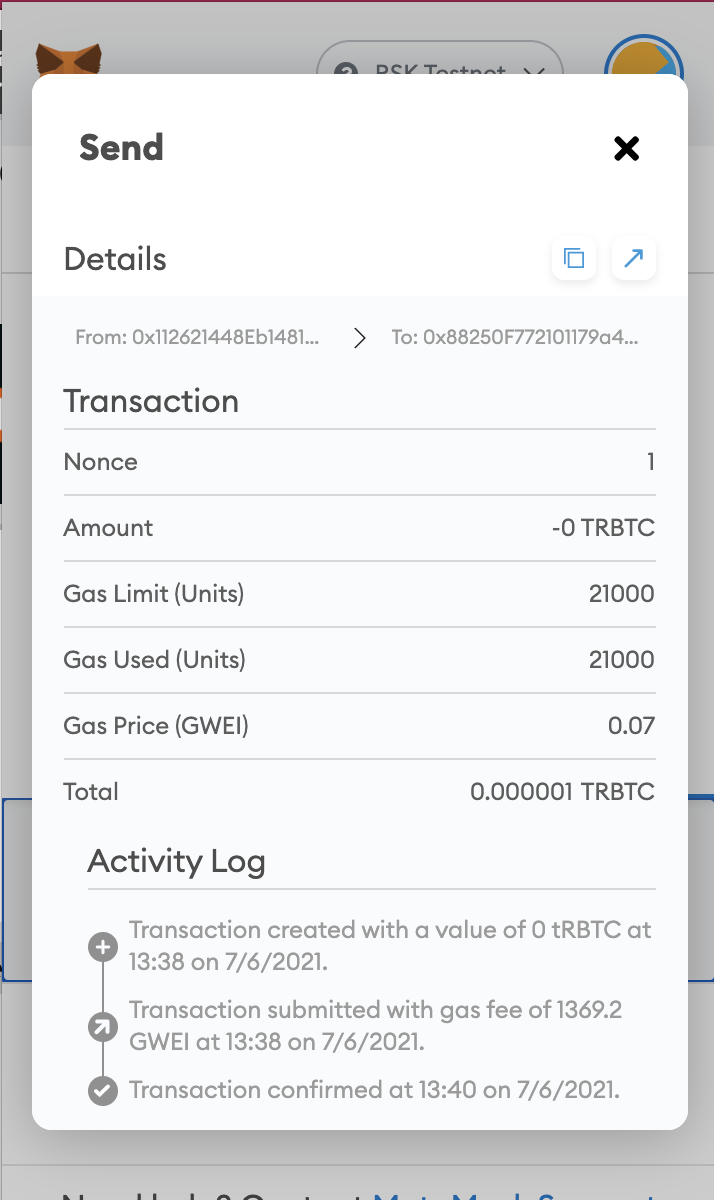Transfer tRBTC from one account to another
So far, you have not made any transactions from your address. The transactions that you see when you view the address in the block explorer were made from other addresses (in this case, a couple of Testnet faucets). Now, it’s time for you to initiate your own transactions!
Watch this short video demonstrating how to transfer tRBTC from one account to another.
We’ll start by transferring cryptocurrency from your address, back to the faucet’s address.
In your address page, under transactions, you should see the “from” address of the RBTC Testnet Faucet. Click on the “copy” icon (looks like 2 sheets of paper stacked).
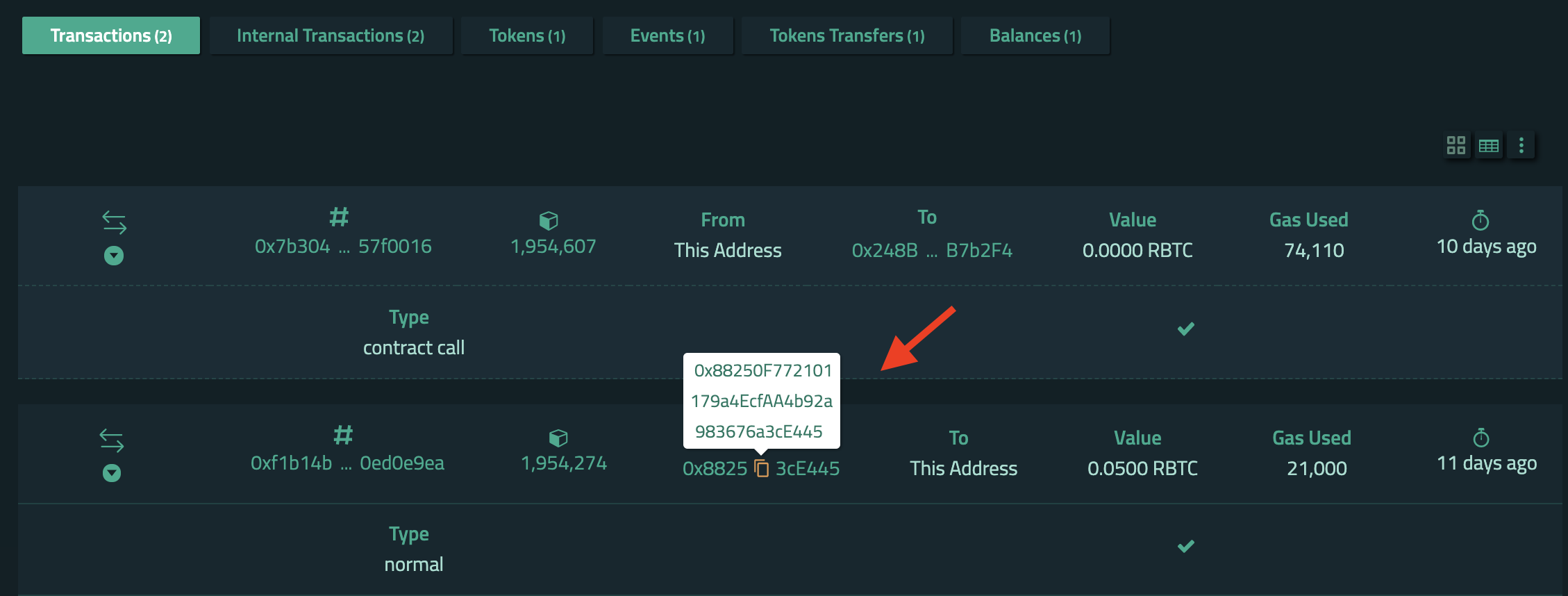
Then open up MetaMask, and in the main account screen, select the “Assets” tab, then select “tRBTC”, then select “Send”. In the field under “Add recipient”, paste the address that you copied earlier.
Assets Tab
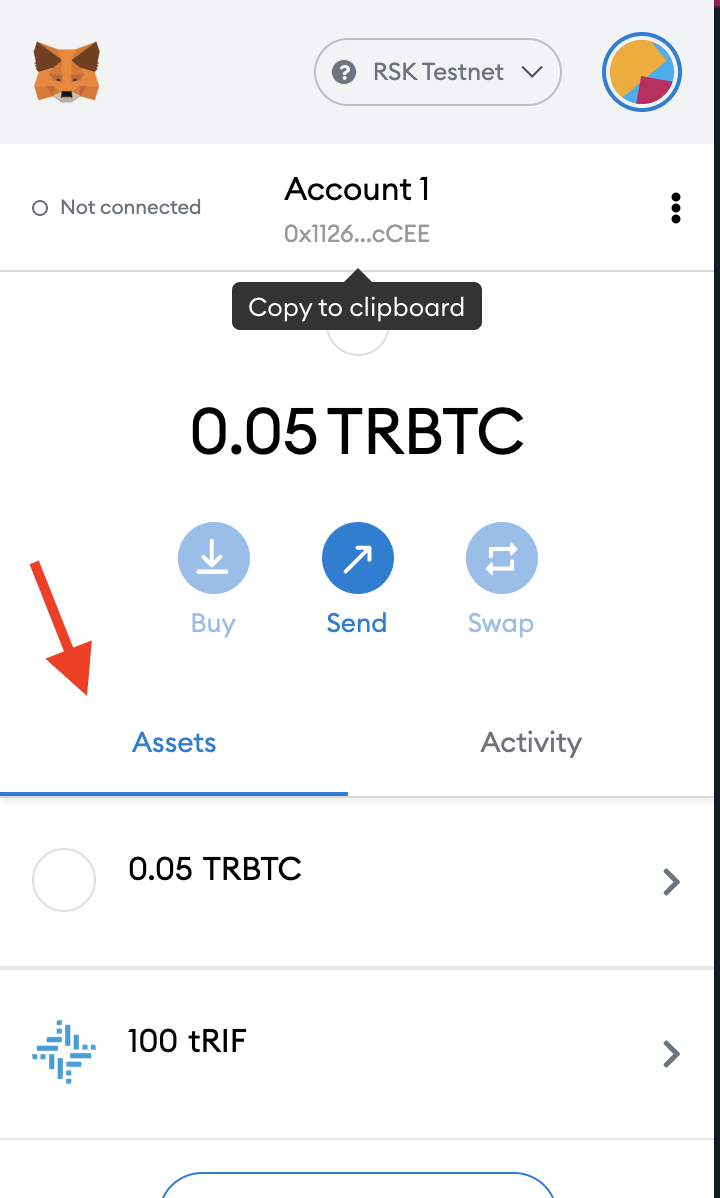
Send tRBTC
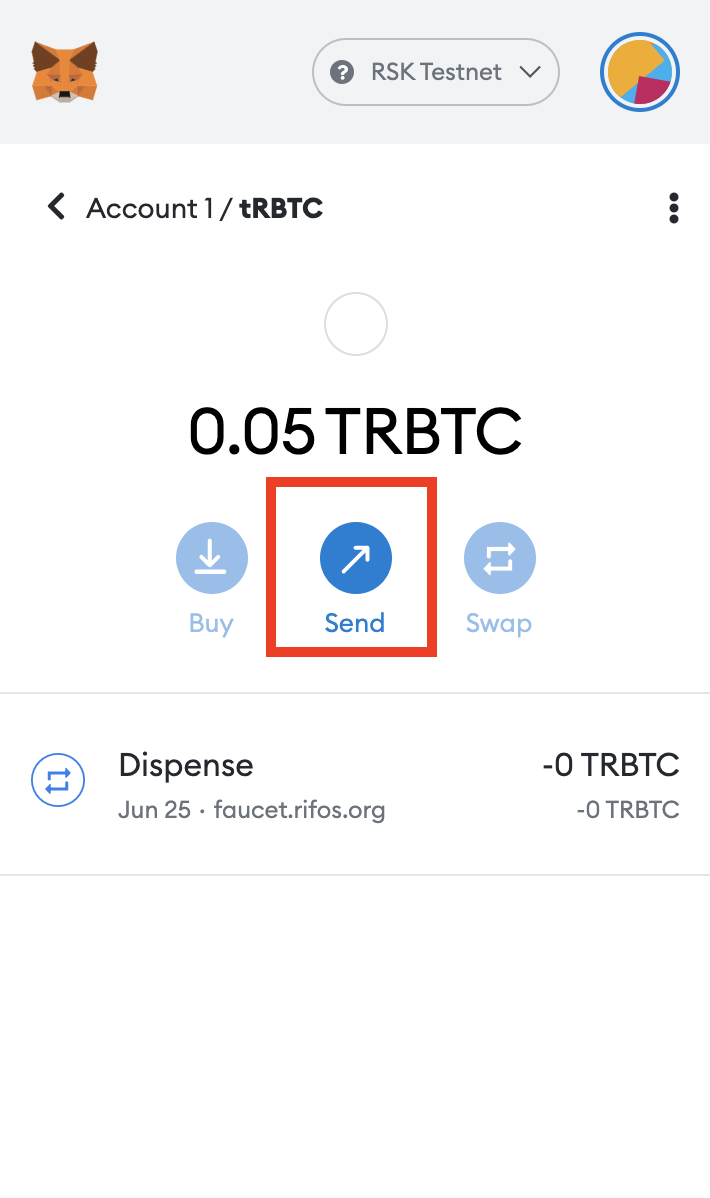
Convert Address to Lowercase
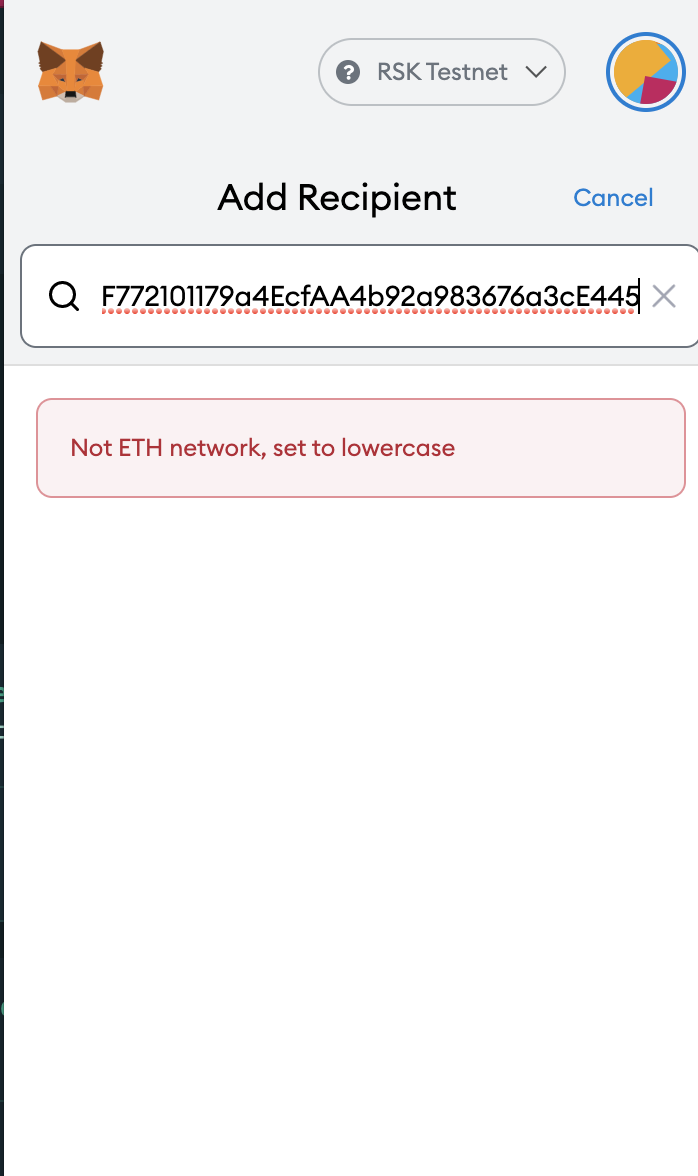
If you get the above error, you will need to convert your address to lowercase, because MetaMask does not yet support the EIP-1191 checksum standard used by Rootstock. See the Checksum section of Account Based Rootstock Addresses for more information.
Address Detected
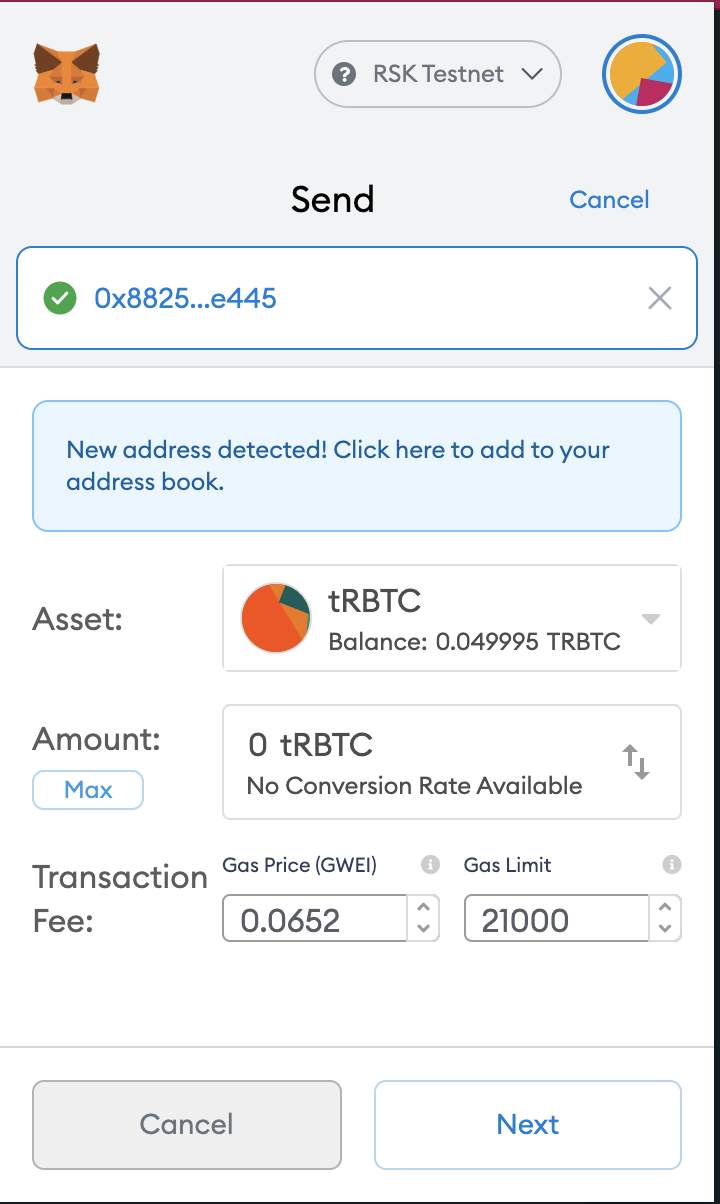
Confirm Transactions
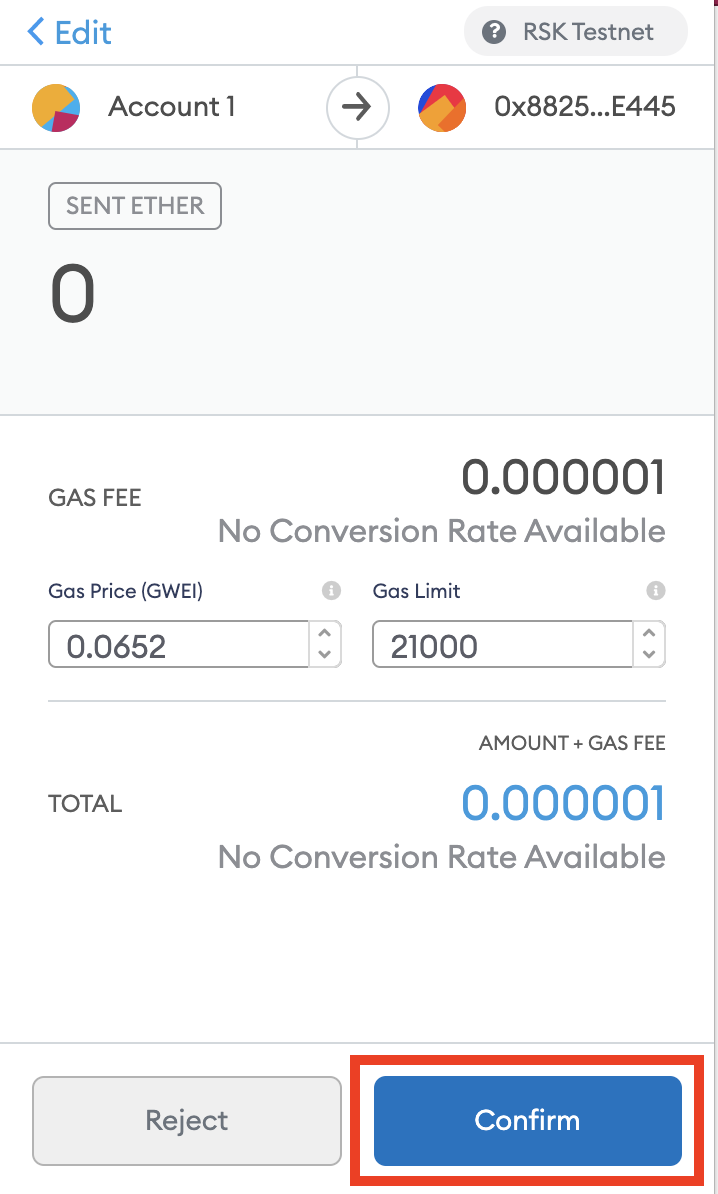
Transaction Processing
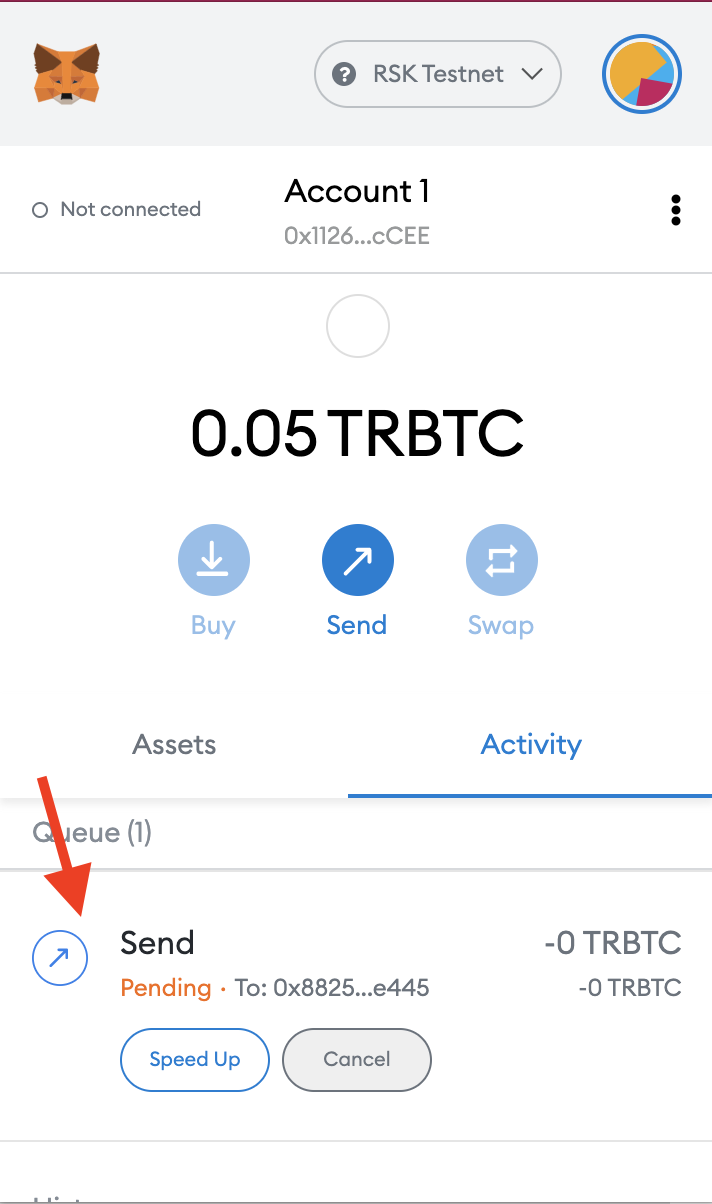
Transaction Successful
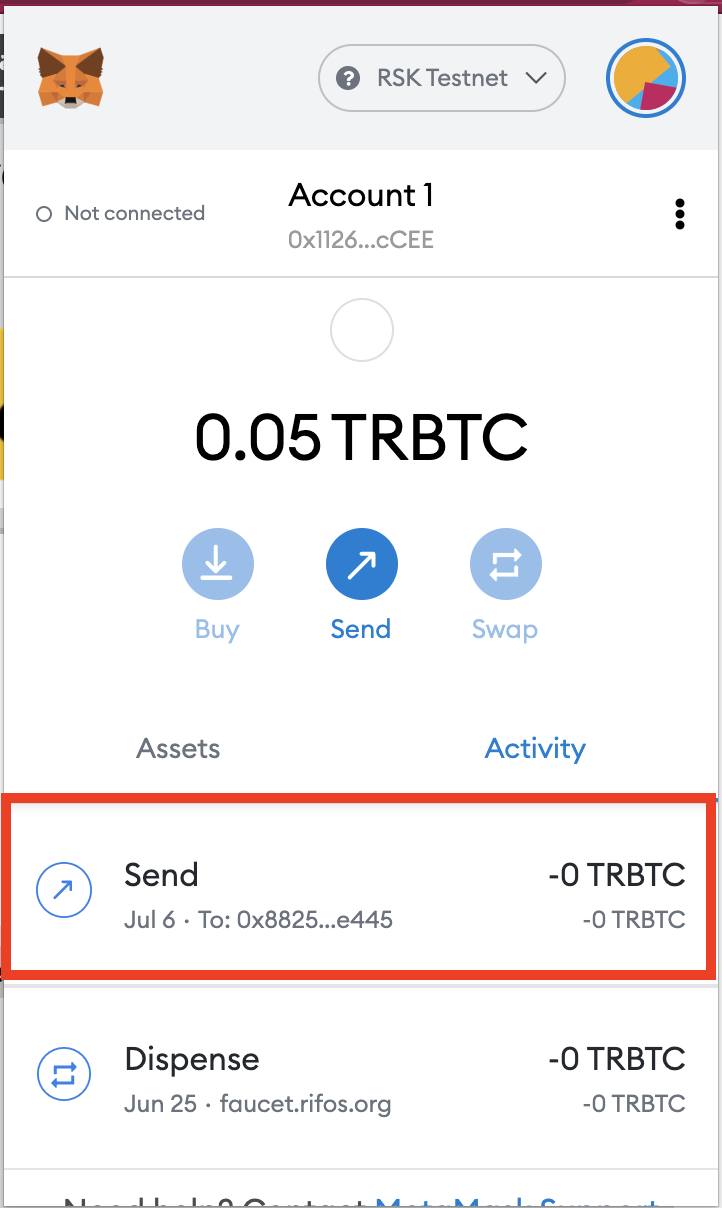 View Sent Transaction
View Sent Transaction