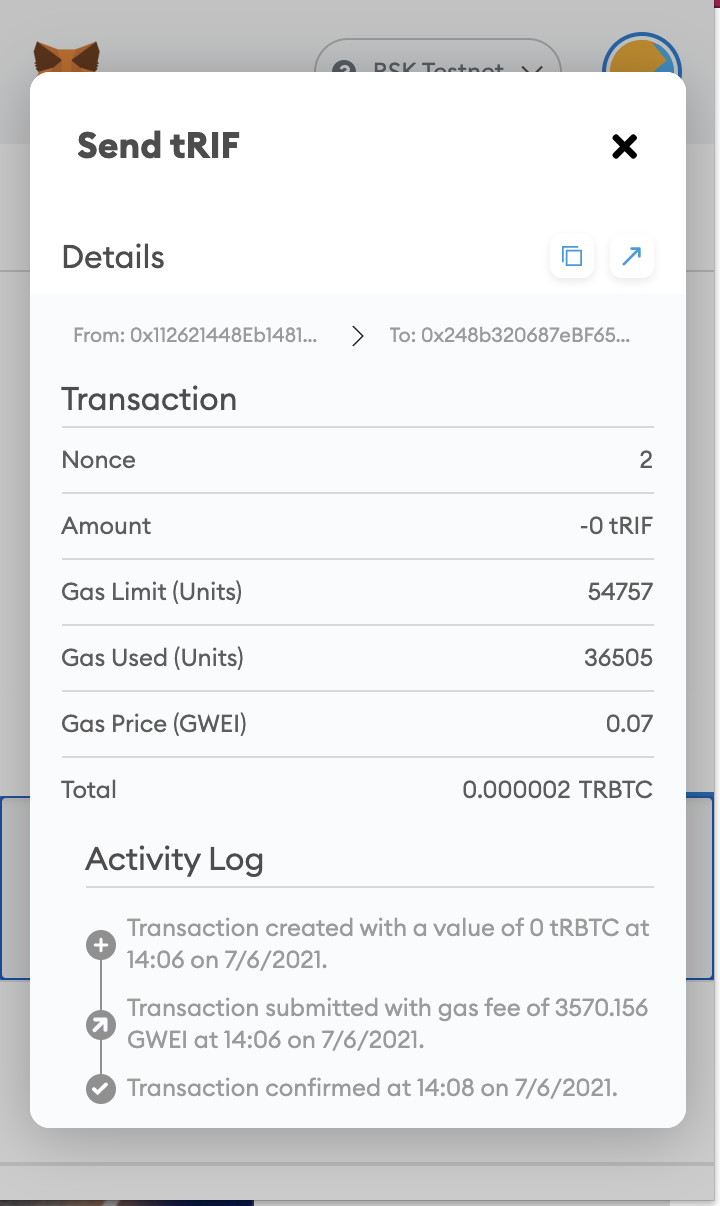Transfer tRIF from one account to another
Watch this short video demonstrating how to transfer tRIF from one account to another.
For the RIF Testnet Faucet:
1- Go to faucet.rifos.org, you will take similar steps to the one above but this time you will send tRIF back to the RIF Testnet faucet address instead.
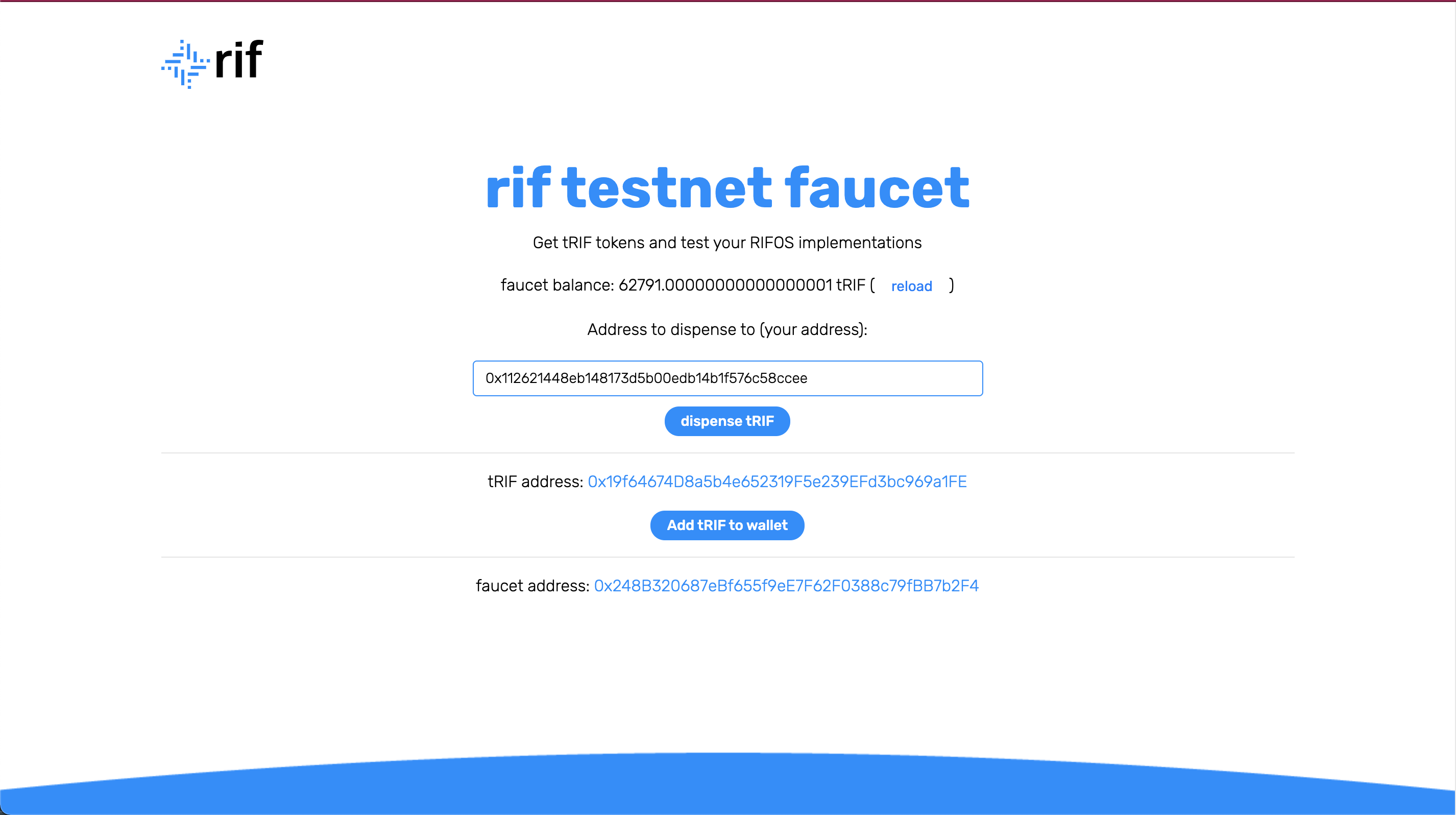
2- Copy the Faucet Address

3- Open Metmask and click on the asset - tRIF
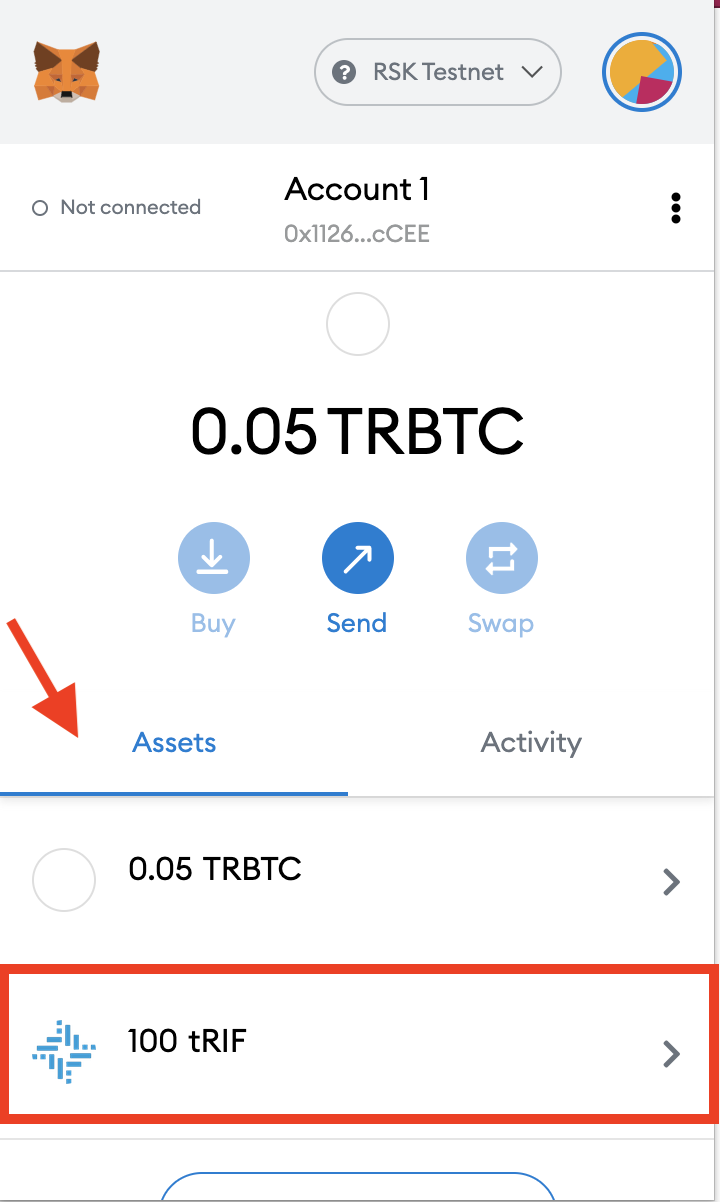
4- Click on the send button
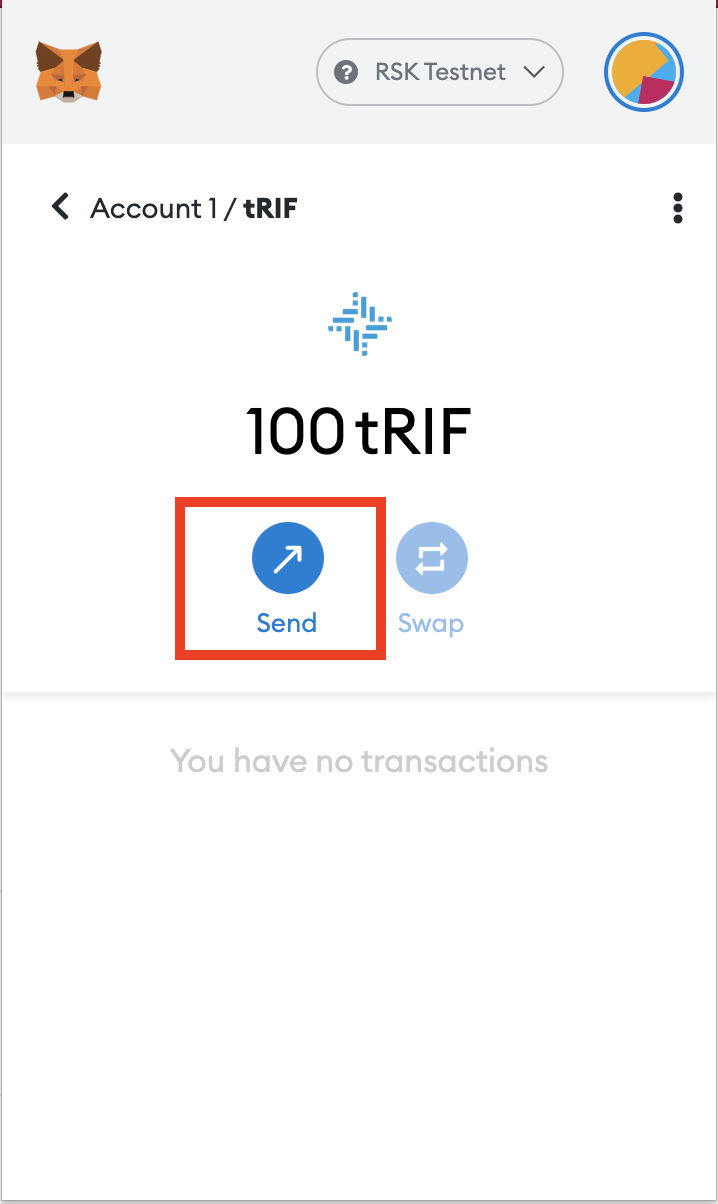
5- Paste your address in the address bar and click on next
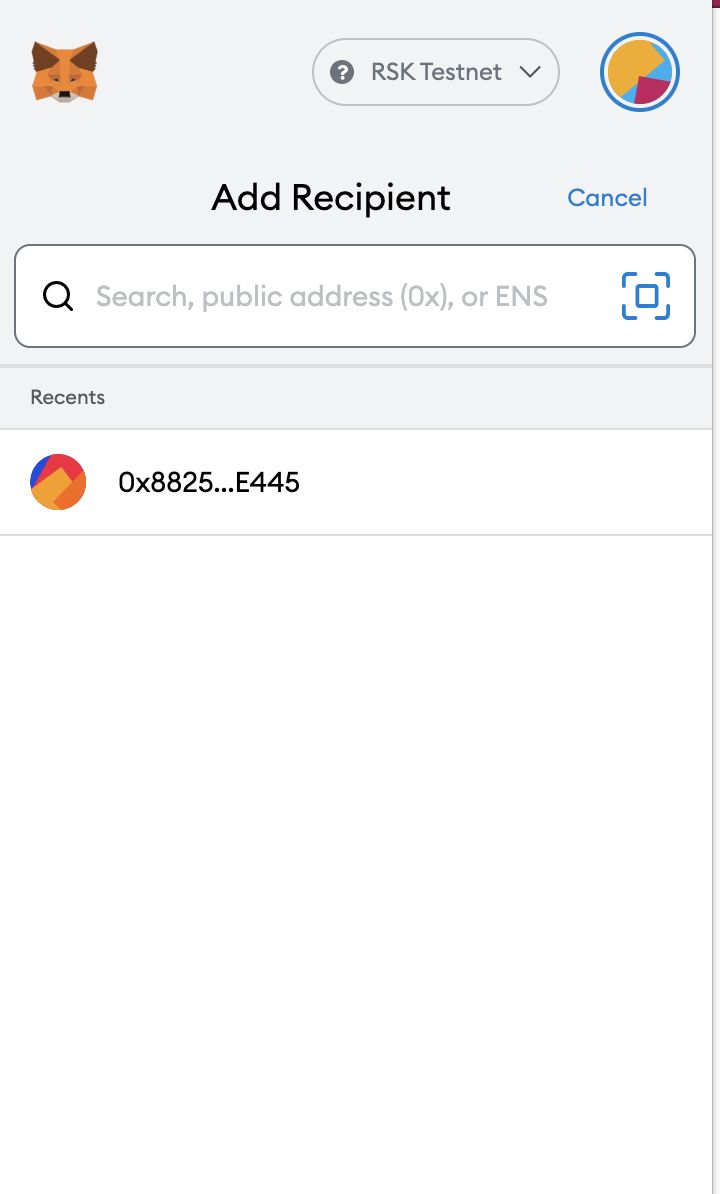
If you get an error titled “Not ETH network, set to lowercase”, you will need to convert your address to lowercase, because MetaMask does not yet support the EIP-1191 checksum standard used by Rootstock. See the Checksum section of Account Based Rootstock Addresses for more information.
6- Click the Next button
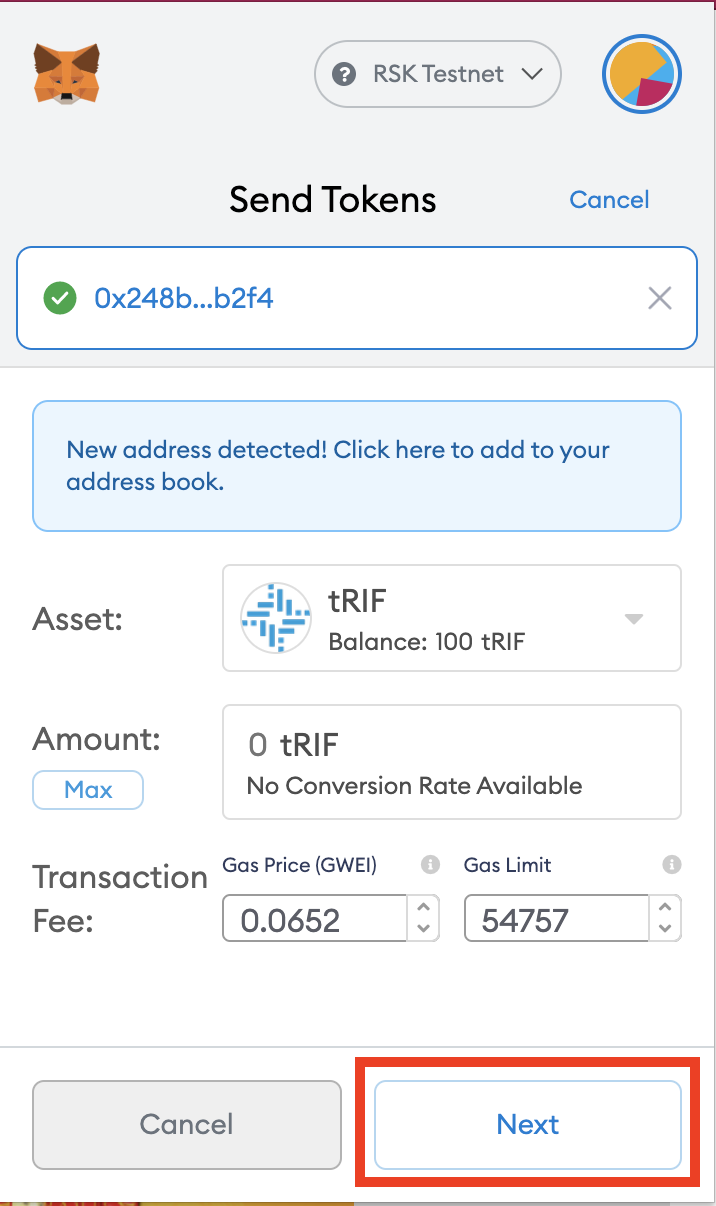
7- Click on Confirm
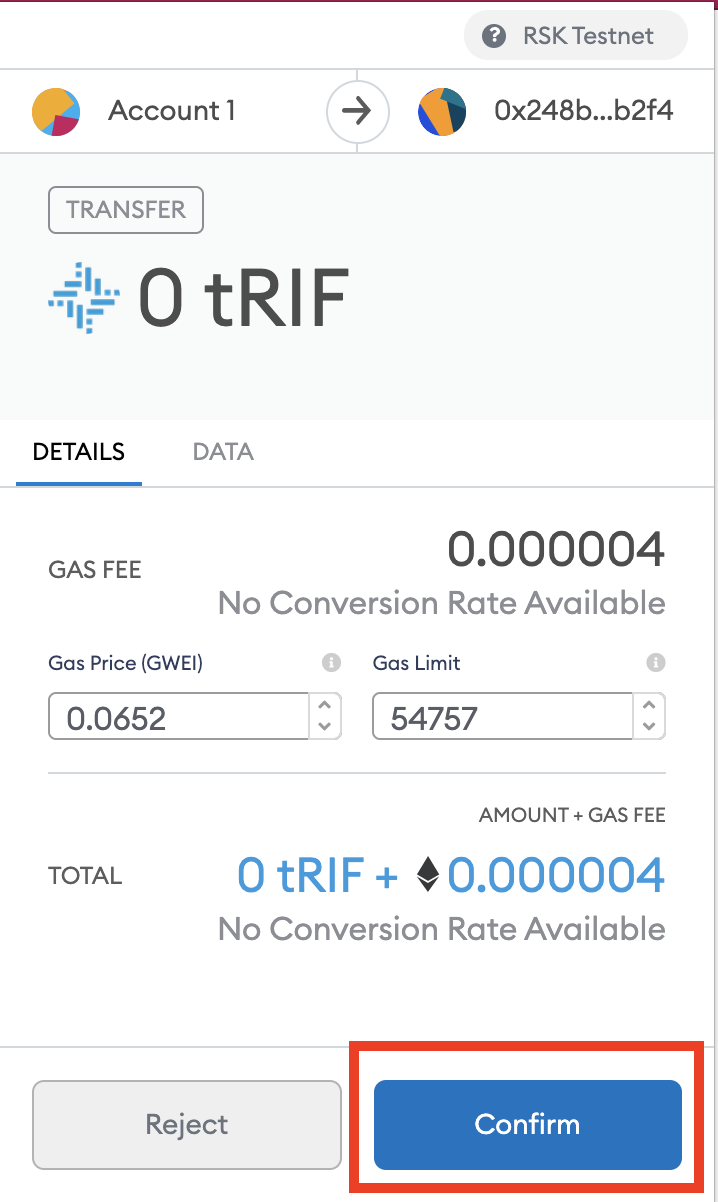
8- Transaction processing
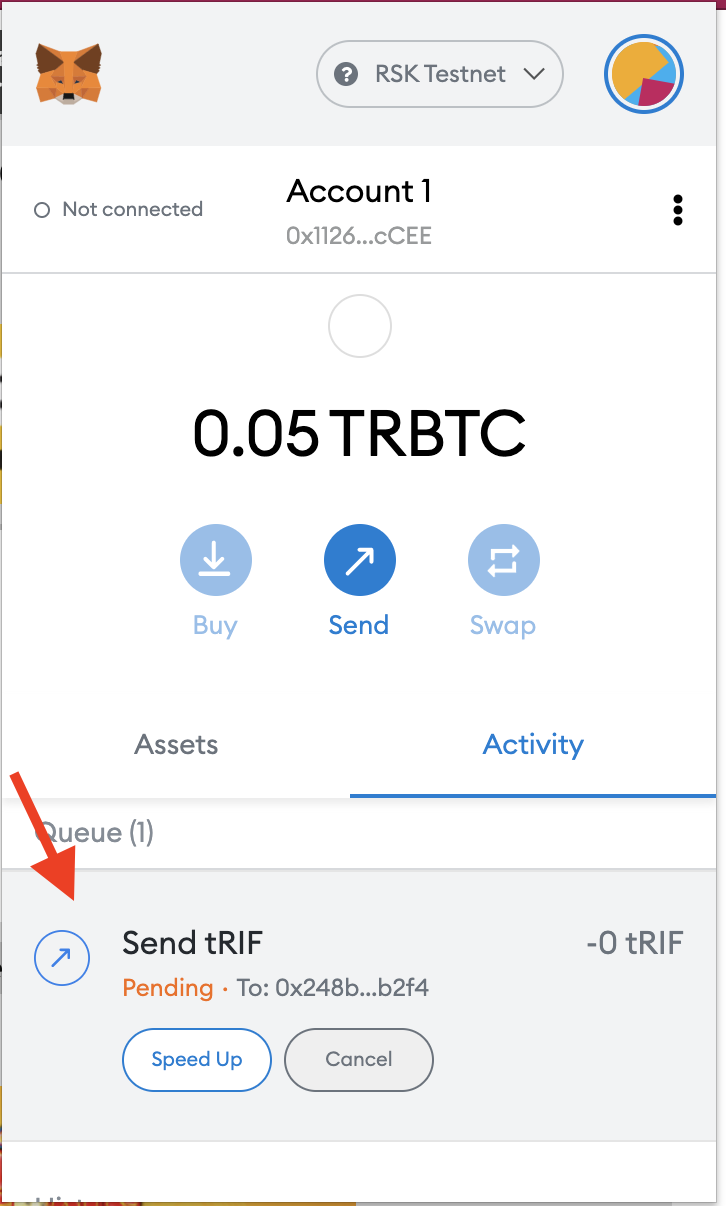
9- Transaction Successful
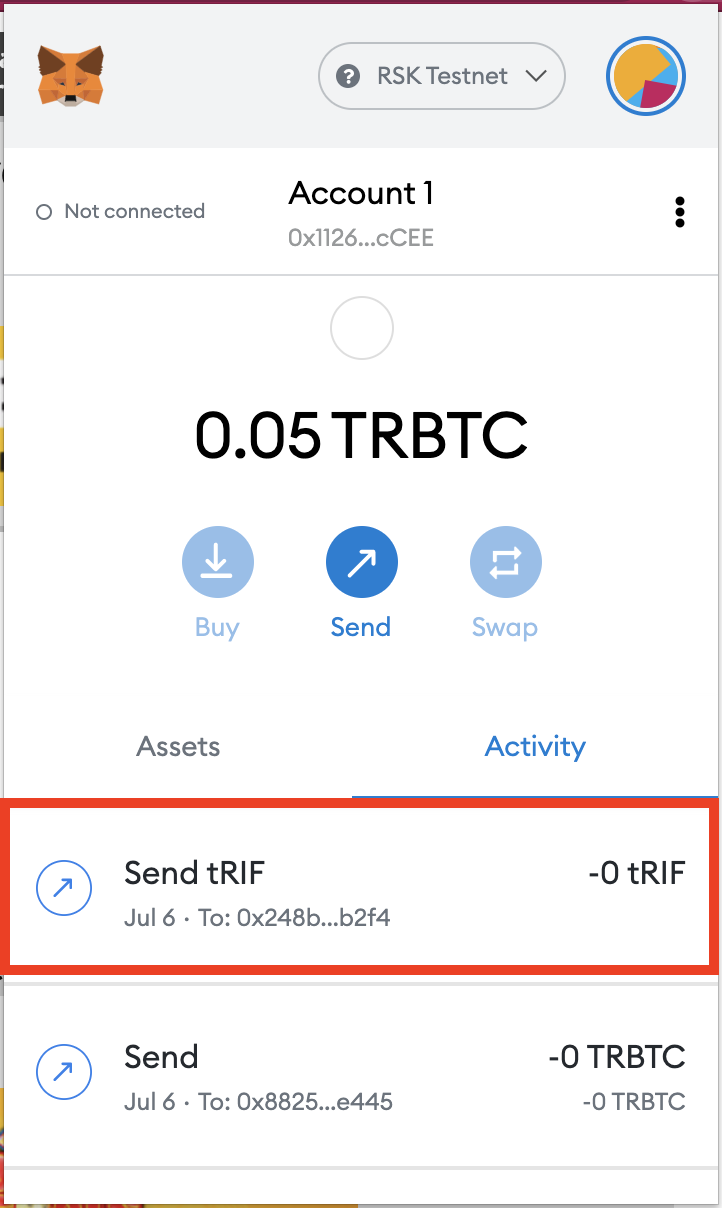
10- View the Transaction