Register a domain - RSK Registration | Rootstock (RSK)
The process consists of three main steps:
- Go to the RNS Manager.
- You need to check if your name is available. Search the name you want to register.
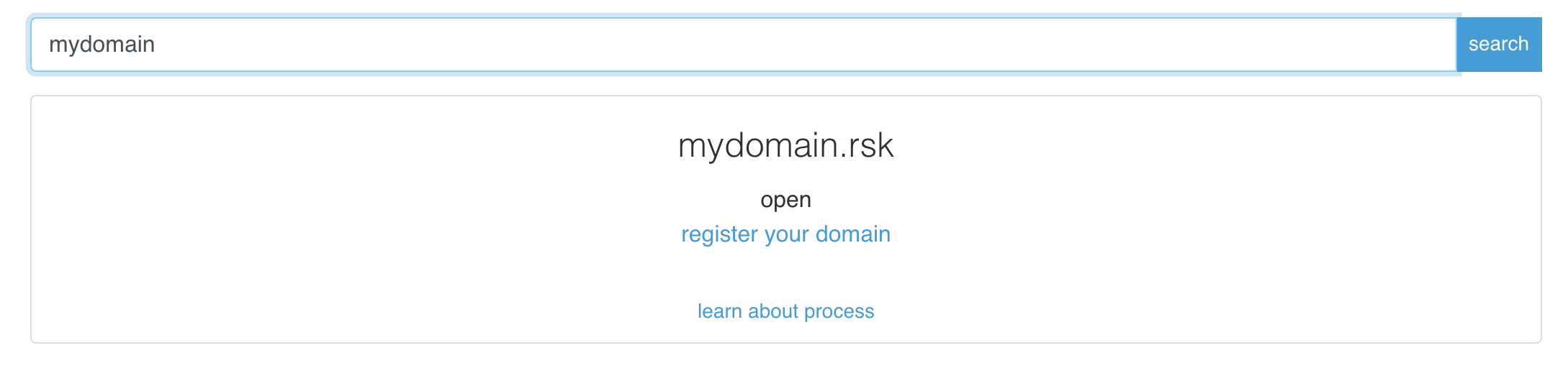 3. If your name is available, click on "register your domain", and go to the next step.
4. Select the duration for which you would like to register your name and check that you have that amount of RIF Tokens
5. Click on "Request to register". Sign the transaction and wait for one minute. We're almost done!
3. If your name is available, click on "register your domain", and go to the next step.
4. Select the duration for which you would like to register your name and check that you have that amount of RIF Tokens
5. Click on "Request to register". Sign the transaction and wait for one minute. We're almost done!
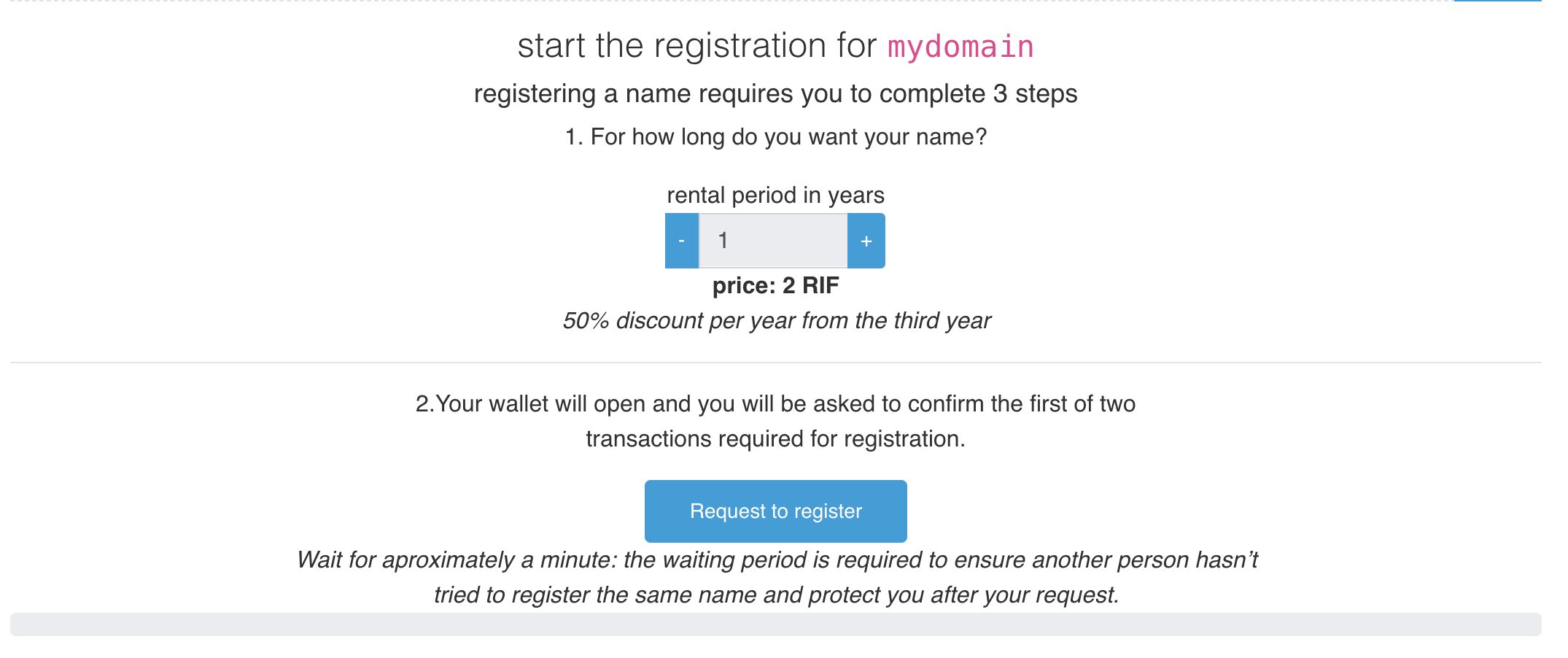 6. After approximately one minute, the "Register" button will be enabled. Click on it!
6. After approximately one minute, the "Register" button will be enabled. Click on it!
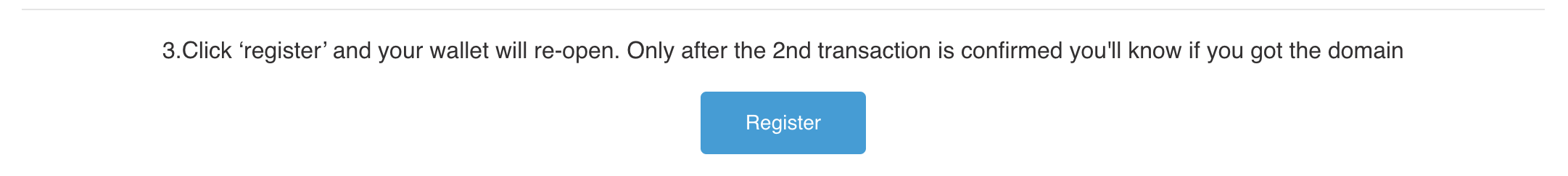
Find here all available features.