Tokenbridge dApp Guide - Cross-Chain Transactions
This guide describes the steps to transfer tokens using the Web Interface for the Rootstock Tokenbridge dApp. Please refer to the project documentation, if you’d like to know more about how this bridge works. It is possible to test the transfer of tokens between Rootstock Testnet and Sepolia networks, or Rootstock Mainnet and Ethereum networks using the Rootstock Tokenbridge web interface.
Prerequisites
This will require the use of either Chrome or Chromium web browser, with one of the following wallet browser extensions:
- Metamask using a custom network to add the Rootstock network.
- Defiant Wallet
Steps
Start by connecting your wallet and select the network of your choice, in this case we will use Rootstock Testnet network.
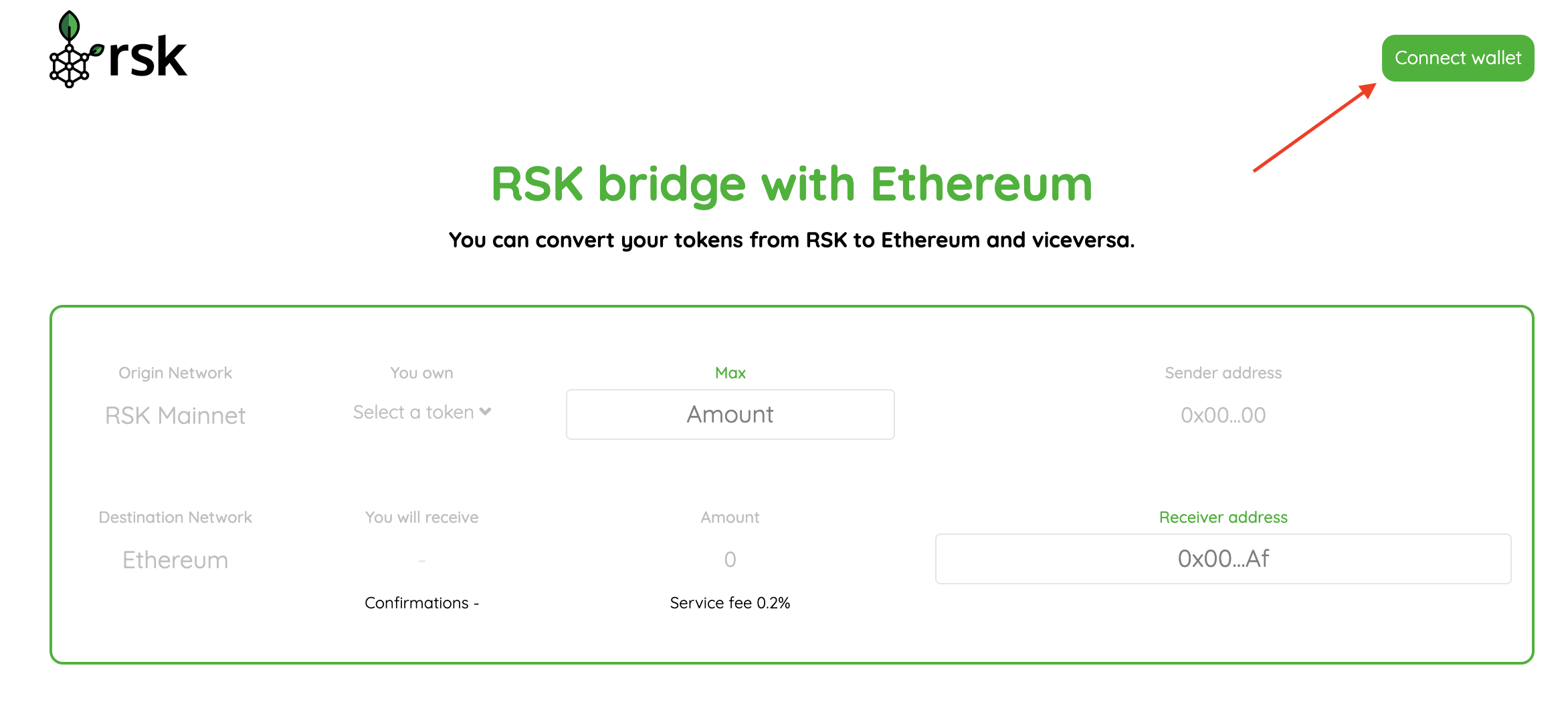
If everything is correct, you should see the following screen:
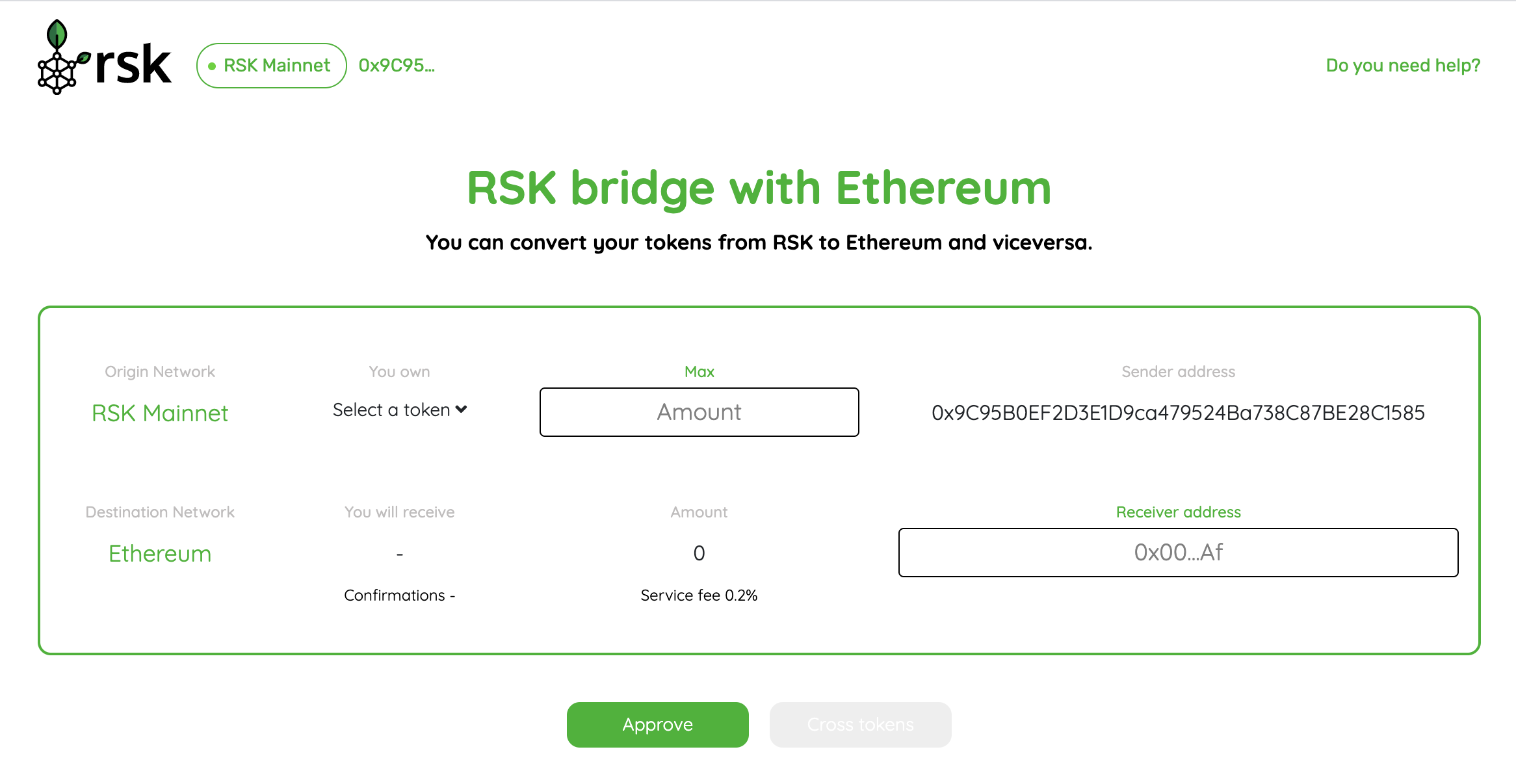
Then select the token that you want to transfer. For example, tRIF token (you can obtain them from the Rif Faucet). You will need to approve the bridge contract to use the token, this will happen only once.
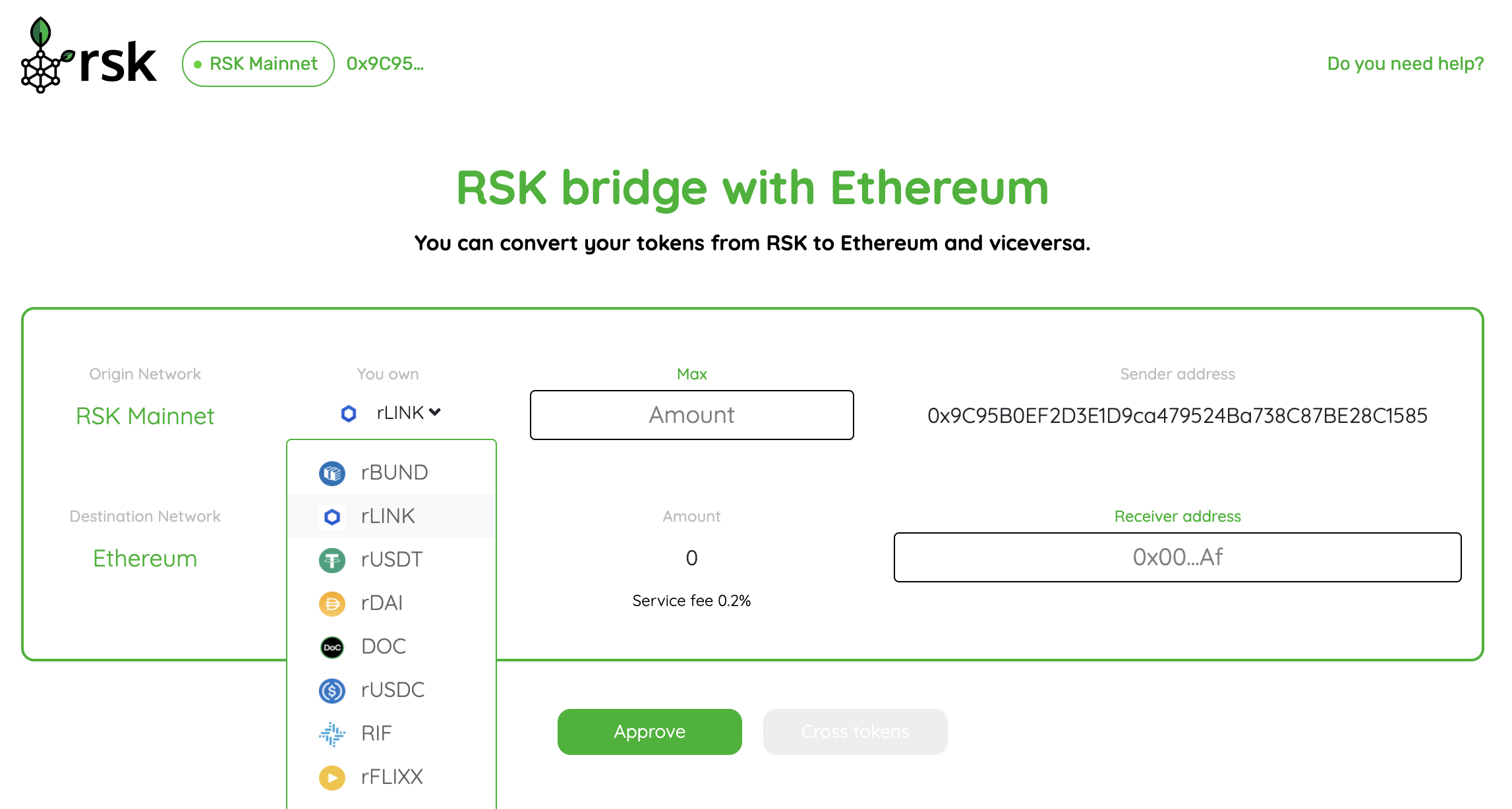
Once you have approved it, enter the amount you want to transfer, and the address that will recieve them on the other side then click Convert tokens button. Important! don't use the bridge to send it to your exchange address, you won't be able to claim it
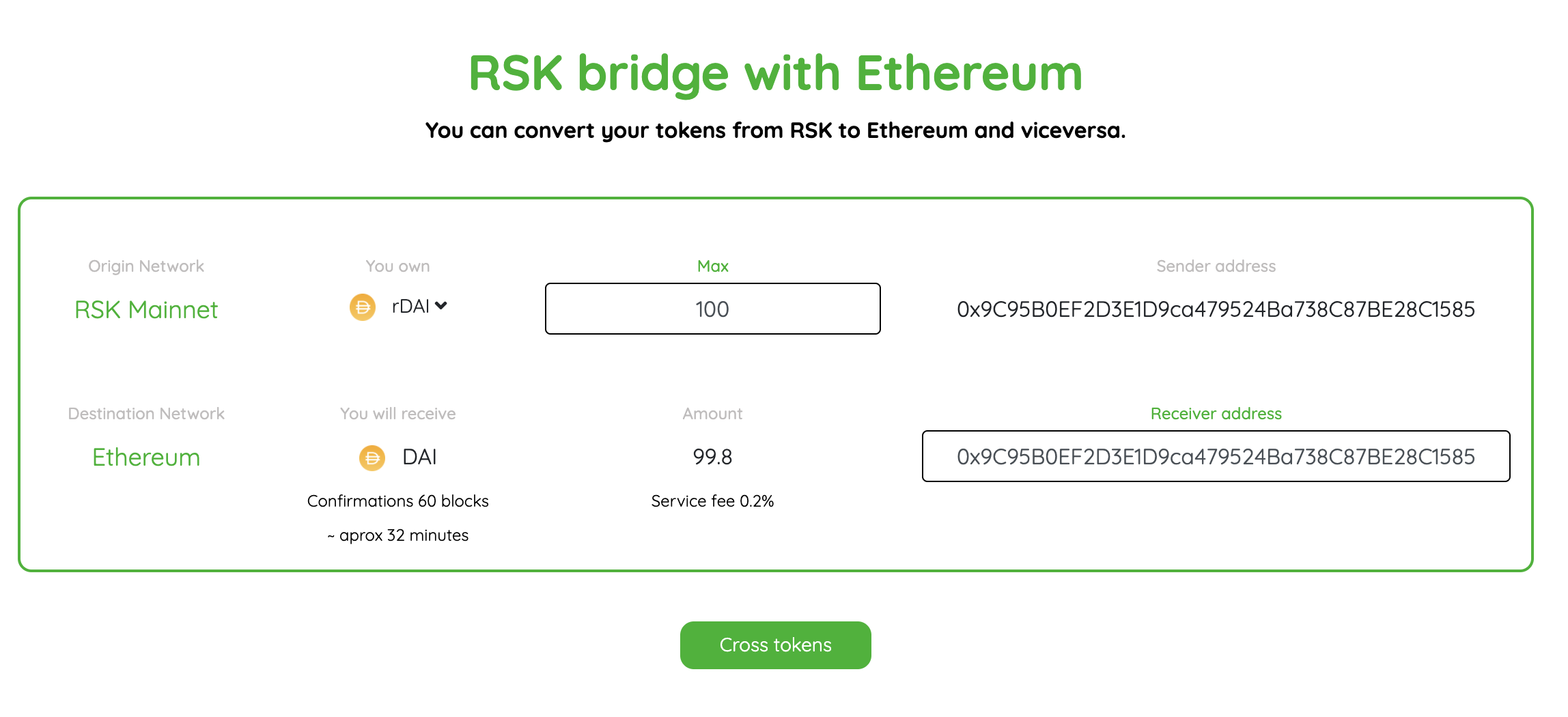
As soon as the process starts, you will see a loader and a disclaimer explaining that you will have to wait around 30 seconds until the transaction gets mined.
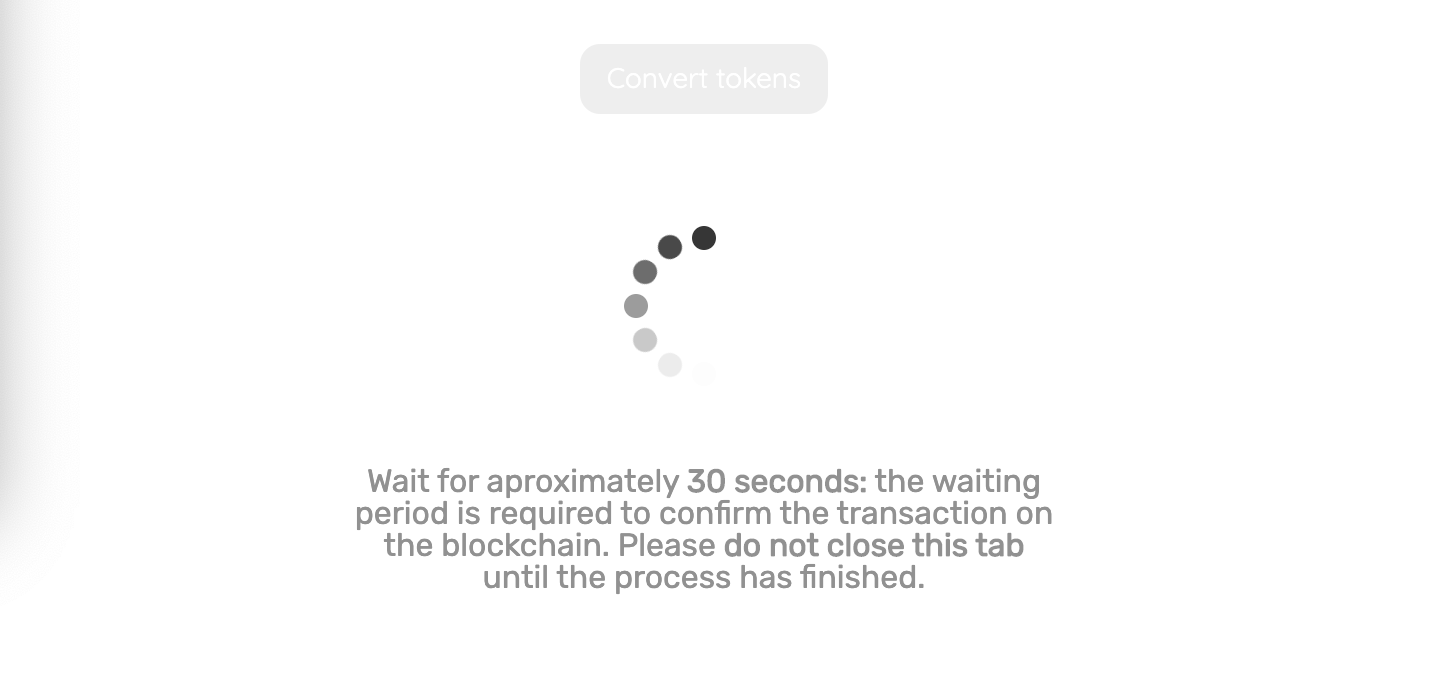
You're meant to confirm the transaction, click submit the transaction. The following image gives an example of the confirmation popup. This will create a transaction to call the bridge contract to cross the tokens. These steps require around 30 seconds for the transaction to be mined.
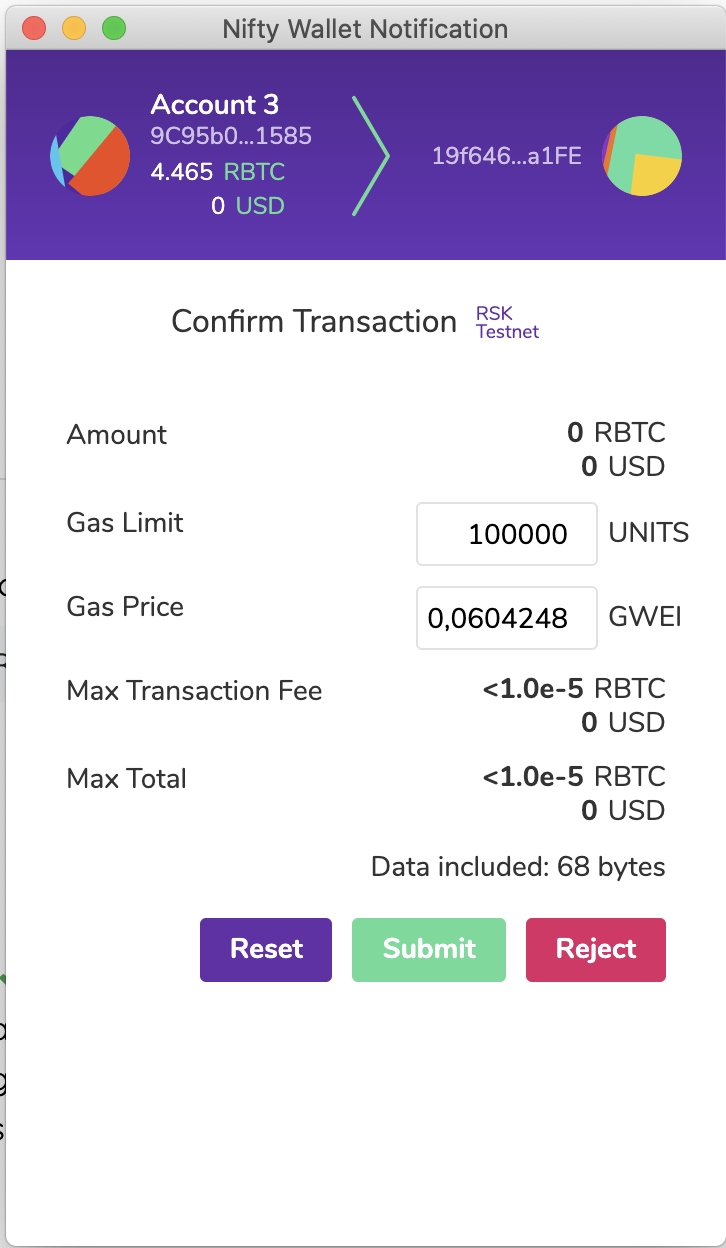
If everything worked correctly, you should see the transaction added to the Account Transactions list You have to wait depending on the amount you want to cross, around 30 minutes for small amounts, 1 hour for medium amounts or 24 hours for large ammounts for the tokens to cross.
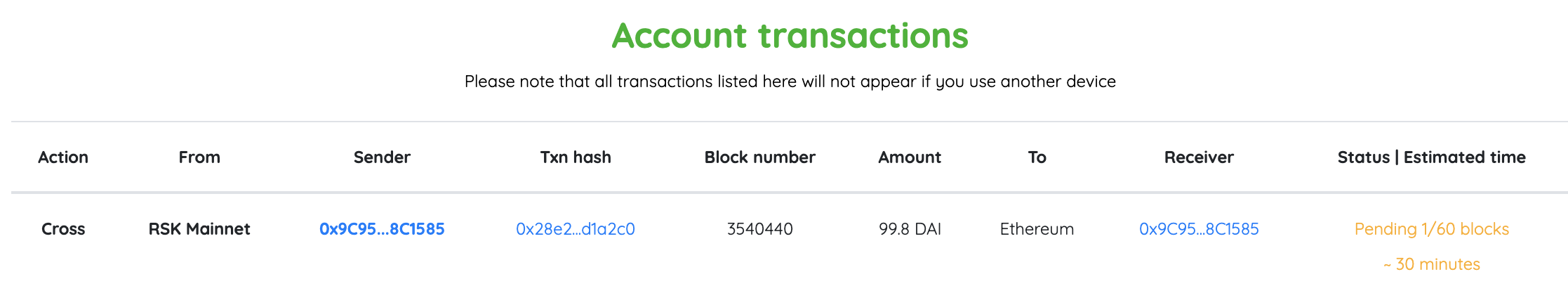
Once the tokens have cross you need to claim them on the other network. To do this, change the network on your wallet, and click on the claim button.
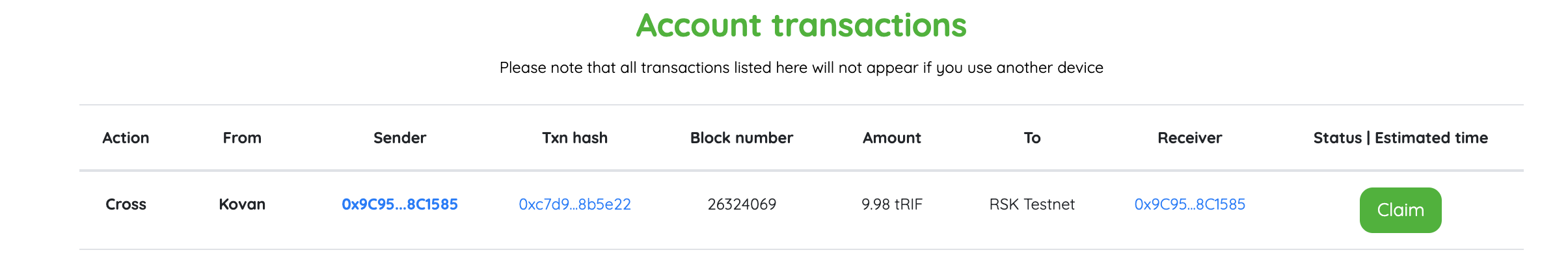
A confirmation popup will appear to send the claim transaction to the network, submit it. After the transaction get mined, you will see your transaction as Claimed
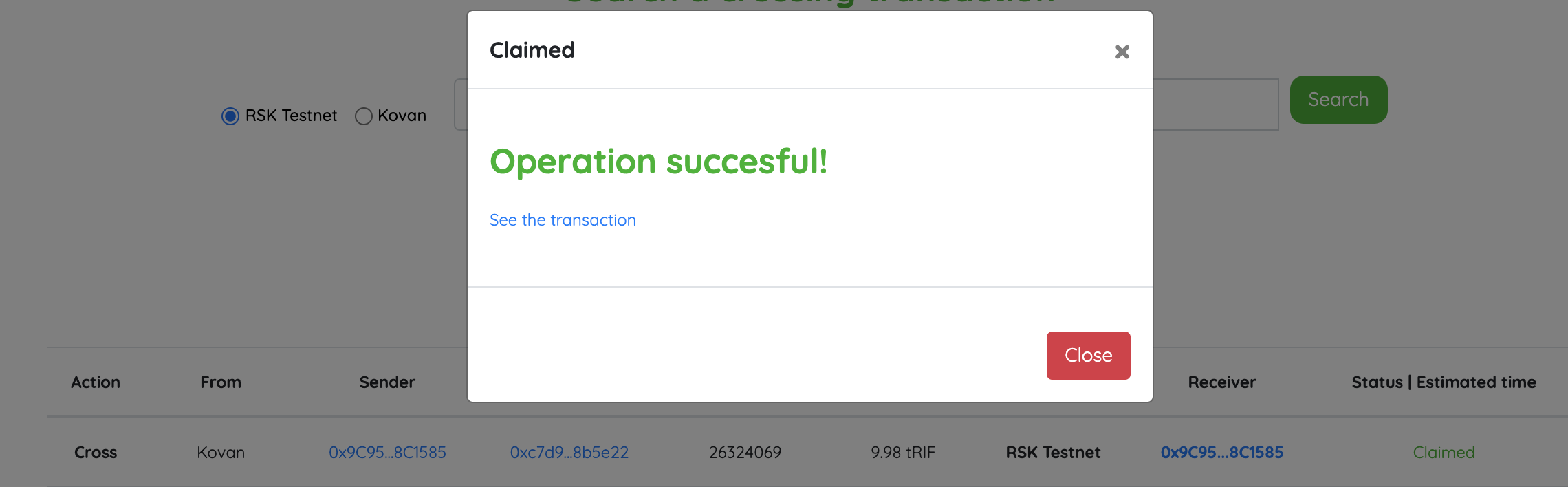
You can check the token contract on the other network by clicking on the token symbol (in this case etRIF). You can also check it on your wallet. To do this add a custom token on the network where the token crossed using the address mentioned before.
You can transfer tokens in the other direction too, using the same method.